Connections
The "Magic" behind Scabard
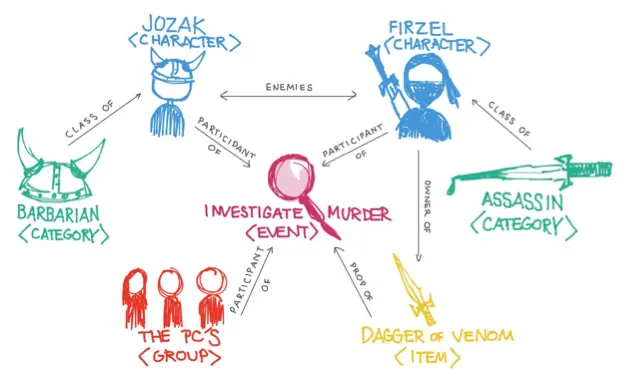
With Scabard's Connections feature, you can set relationships between pages in your campaign, like "Father of", "Ally of", "Founder of" and dozens and dozens more (176 altogether!).
The connections editor serves as an adventure prompt, guiding you to build the next adventure by showing you the connection types that are available.
The connection editor only shows connection types that make sense. For example, you'll find "Mother of" between two characters, but not between two items. You'll find "Birthplace of" between a Place and a Character, but not between an Event and a Group.
Standard Connections
Most connections are specified by clicking on the link icon on the right-hand side or the "Connections" button and filling out the form. Connections like 'Father of', 'Birthplace of', etc.
Derived Connections
Some connections, like "Siblings" and "Half-Siblings" are derived from the "Father of" and "Mother of" connections. Derived connections cannot be set directly from the edit connections form.Why doesn't Scabard have direct sibling or cousin connections?
Advanced Connections
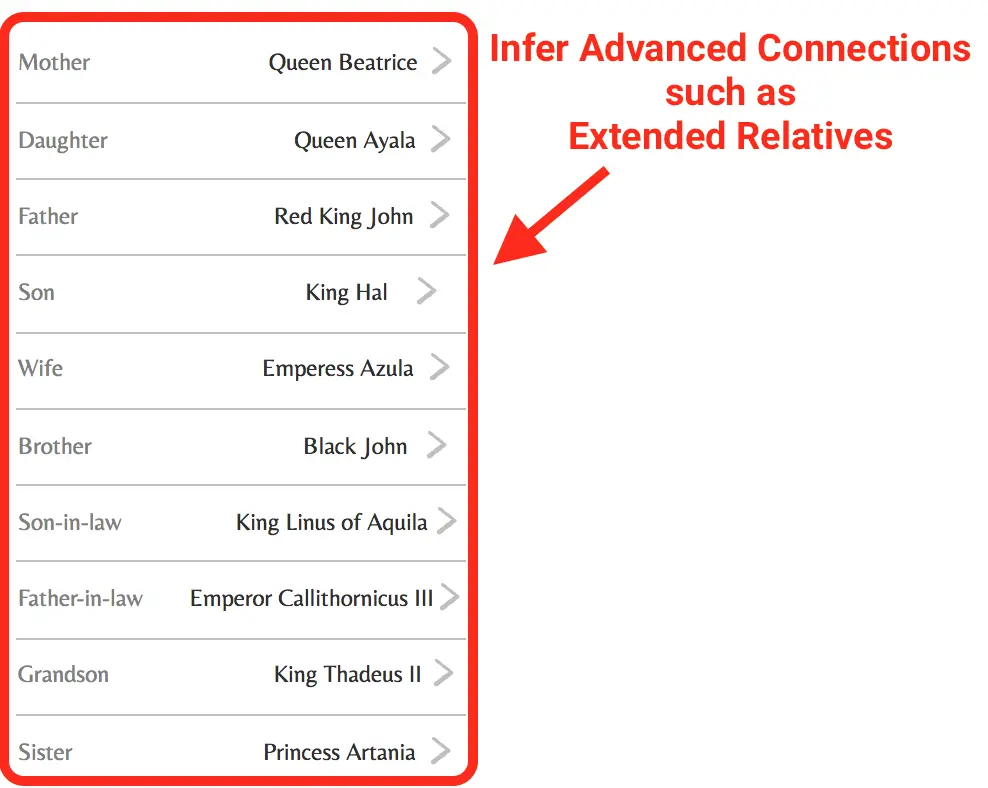
Advanced Connections are connections that span three or more pages in your campaign. The Relatives page for instance, will show relatives up to four connections away that involve 'Father of', 'Mother of', and 'Spouse of'. 'Father-in-law', for example, involves 3 pages and two connections ('Spouse of' and 'Father of').
One of the more detailed Advanced Connection is Rumors. Another is Travel History.
Advanced Connections is a Legend feature.
Attributes
Attributes are another special type of connection- There are six attributes for characters: Class, Language, Role, Gender, Alignment, and Race
- Events have one attribute: Event Category
- Groups have one attribute: Group Category
- Items have one attribute: Item Category
- Places have two attributes: Place Category and Cultural Trait
Attributes appear in the "Filter" tab of the connections table on the "Characters", "Events", etc. pages for your campaign.