Invite/Assign Players to Your Campaign
Assign players to characters in your campaign and keep them informed with daily automatic emails when you update your campaign.
Player-Initiated Process:
Players can initiate the process of joining a campaign, provided it is non-private.
-
Player Registration (Required)
Description: Before players can join a campaign, they must complete the registration process on Scabard.
-
Player Navigates to their PC
Description: Once registered, players navigate to their Player Character (PC) within the campaign.
If your PC isn't there, ask your GM to create one for you.
-
Player Clicks 'Claim' Button
Description: Players express their interest in a character by clicking the 'Claim' button associated with their PC.
-
GM Confirms via Email
Description: An email notification is sent to the Game Master (GM) to confirm the player's request. The GM confirms the assignment via email.
GM-Initiated Process:
As an alternative, The GM can also initiate the process of assigning players.
-
Create Player's PC
Description:Whether the player already has an account or not, start by creating a Character for the player in your campaign. If you don't know the PC's name, just give it a temporary name, like "Patty's PC".
The player will be able to change the name later.
-
 Player has account already:
Player has account already:
-
GM Navigates to Player's PC
Description: The GM navigates to the player's PC through Scabard's interface.
-
Use Connections Editor
Description: GM uses the Connections Editor to add the player's username to the 'Player' field, officially assigning the player to the character.
The player will be notified with a Scabard notification and an automated email.
-
GM Navigates to Player's PC
- Player does not have account yet:
-
Invite Players
Description: Look for the "Player Onboard Matrix" on your campaign's main page, then click "Friends Off Scabard" button.
-
Player Gets Email
Description: An email is sent to the player, containing a link to their PC on Scabard.
-
Player Registers and is Assigned their PC
Description: The player clicks the link, registers on Scabard, and is automatically assigned to their PC.
-
Invite Players
Other Player Roles:
- Power Player: Click the "Roles" option from the gear button on your main campaign page and add their username to the "Power Players" field. (Hero feature)
- Insider: Click the "Insider" option from the gear button on the page you want to share. Then add the player's username who will now have access to that page's secrets. (Hero feature)
- Assistant GM: Click the "Roles" option from the gear button on your main campaign page and add their username to the "Assistant GM" field. (Legend feature)