Getting Started with Scabard
Step 1: Create Your Account
The first thing you need to do is create your Scabard account.
Step 2: Set Up Your Campaign
Once you've signed up, it's time to create your campaign. Click on the 'New Campaign' button on your dashboard to start creating your campaign.
 Step 3: Do the Graph Tutorial
Step 3: Do the Graph Tutorial
Before diving into your campaign, complete the Graph Tutorial. This interactive tutorial will teach you how to use Scabard's unique graph-based system.
Step 4: Explore Features and Tools
Scabard offers a wide range of features and tools to help you build and manage your campaign.
Step 5: Invite Players
Once your campaign is set up, invite your players to join.
Step 6: Get Help and Support
If you ever need help or have questions about using Scabard, check out our Help Center, Community Support, or Demo Videos
Step 7: Earn a Gold Star
Now that you're familiar with Scabard, try earning a Gold Star.
Step 8: Log your first session
After joining Scabard and setting up your campaign, it's time to log your first session. Logging your sessions helps you keep track of your campaign's progress and allows your players to revisit past events.
Need More Help? If you're still feeling unsure or need more guidance, don't hesitate to reach out to us. We're committed to helping you have the best possible experience with Scabard, and we're here to support you every step of the way.