Campaign Dates and Timeline
The campaign timeline is auto-generated and not directly editable. To add entries to your timeline, assign campaign dates to the pages in your campaign.
The campaign timeline is interactive.
Valid campaign dates
- Year (no month or day)
- Year and Month (no day)
- Year, Month and Day
- Year, Month, Day and Time
The fourth option is mainly to make sure entries on the same day are sorted properly on the campaign timeline.
Year may be any integer, including negative. Month, and Day, if specified, must be a positive integer.
Time is zero-padded military time (24h), for example 2:32 pm would be 14:32. 1:33 am would be 01:33.
You are not restricted to 12 months in a year. You could have 14 months in a year, or even 100! And any number of days in a month (and the number of days can be different for different months).
Although only years are shown in the campaign timeline, month and day of your campaign dates help determine the order entries appear in the timeline.