From Azgaar To Wonderdraft: The Best World Map Makers For D&D
Map-making software for creative world builders
By Daniel Cross
I remember when I was a wee lad in seventh grade when one of my teachers, the friendly and creative Mr. Hockenbury, assigned the class the most exciting of tasks—to create our own fantasy world.
I wish I could remember what sort of class that was, but it sure was an unusual assignment, and I loved it.
This was in the late 80s, so there were no D&D clubs that I can remember and no mention of role-playing games in his class. Yet I was deeply immersed in the basic Dungeons and Dragons rules by then, so the appeal of his assignment was therefore heightened.
He asked us to create a map of the land and even try to devise our own otherworldly language, and I got started straight away. The map of my world was really quite limited, being that it was a large pool of water in the center of a chunk of land floating through astral space. The pool reflected the dreams of humankind, and I wrote that there were a number of immortal scribes whose job it was to write down those visions.
For the language, I simply reversed the English language and spelled it that way. A cop out? Hey, I was in 7th grade!
The extent of that “world map” was about the most limited I could imagine, and in hindsight, it likely saved me a whole lot of work. I don’t remember what the other kids created for their projects, but from that point on, I got even more interested in making worlds of my own.
Like many kids embarking on world creation, whether for their homebrew D&D game or for their first crack at emulating Tolkien or whomever struck their fancy, I ended up with a lot of felt-tip or penciled scribbles and disjointed notes. A few boxes of crayons, a thesaurus, and a few inspirational books, and I was set to go.
Eventually I would marvel at the maps drawn by Darlene for Gary Gygax’s Greyhawk or the wonderous maps of the Forgotten Realms, and though I had no need to compete, I knew that if I wanted to devise my own regions or worlds henceforward, software would be a tremendous boon.
My first experience using mapping software was one of the earliest versions of Campaign Cartagrapher, a venerable and robust CAD-based mapping software that made it possible to map things to scale and granted me the ability to accelerate fleshing out whatever fantastic regions of imaginary worlds I wished. It was a quick and seemingly lightweight yet ponderous piece of software, suitable for one who enjoyed the arcane.
At that time, I hadn’t so much as thought about wanting software that would feature miniature-scale battlemaps. That was it for the longest time, until one day I discovered software called Fractal Mapper, and I liked its simpler, quick-to-draw interface. Still, there wasn’t much to choose from.
Today, however, there are many options—almost a dizzying number of options—for the creative soul wishing to map out realms of fantasy or other genres from modern to science fiction, complete with professionally illustrated symbols. But which one should you use?
This listing aims to help familiarize the reader with some of the most well-known choices, but which one is “best” is rather subjective. Each has its own interesting bent or strengths in design.
It’s like choosing from different boxes of crayons or colored pencils as a kid about to draw his first map where dragons roam; different hues, different mediums to an extent, but the results can all be cool in their own way.
For this, I will focus on programs that are best for designing overland maps for your campaign, perhaps saving for another day examples of software that truly excels at designing interiors, dungeons, or entire cities (i.e. DonJon Fantasy Town Generator for the quickest way--donjon; Fantasy Town Generator).
Azgaar's Fantasy Map Generator
Introduction:
"Who is Azgaar?" was an unexpected question that shifted my focus from mapping programs. Far from a mythical sorcerer, Azgaar is a skilled JavaScript developer behind powerful world-building tools. Beneath such software often lie fascinating creators. For those drawn to such tools, a related Discord can be a treasure trove of kindred spirits.
Azgaar's Fantasy Map Generator is a standout free web tool for crafting detailed fantasy maps. It presents 12 foundational templates, but the adventurous can start from scratch. While seasoned mapmakers might find navigation seamless, beginners could face challenges without a dedicated tutorial.
The magic of Azgaar is in the detail. It invites users to intricately shape terrains, defining borders, coastlines, biomes, environments, latitude, and wind patterns. Moreover, it brings life to maps with realistic water bodies, from expansive oceans to winding rivers and peaceful lakes.
Beyond this, the application offers myriad templates, labeling options, and tools to design continents, countries, cities, and even demography. In its current version, Azgaar deftly switches between ancient and modern map aesthetics, showcasing its versatility.
For enthusiasts wishing to stay abreast of updates or support the project, it's actively maintained on Trello, and there’s an option to contribute on Patreon.
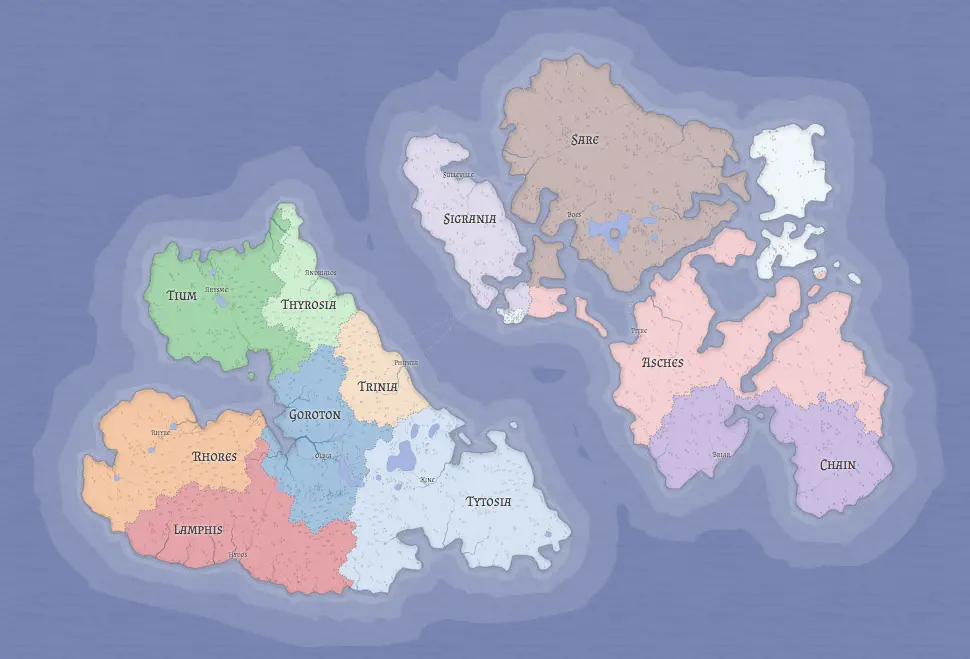
-
Pros:
-
Free Web Application: Accessible online
-
Effortlessly produces a visually appealing map using a random method
-
Versatile Templates: Twelve different rough templates to start your map
-
Labeling Options: Customize continents, countries, cities, regions, etc.
-
Support on Patreon: Contribute to the project's development.
-
Cons:
-
Without guided tutorials, new users might find it time-consuming to navigate all the features.
-
Integration Limitations: The lack of direct integration with popular TTRPG platforms might be a drawback for some users, but I find that to be a very minor issue since I upload most of my maps from multiple sources into whatever VTT I happen to be using at the time
-
Elements to Include:
-
Terrain Features: Consider borders, coastlines, biomes, environments, latitude, wind direction, and more.
-
Bodies of Water: Include lakes, rivers, and oceans to enhance the map's authenticity.
-
The verdict: Azgaar's Fantasy Map Generator provides a robust and user-friendly platform for the creation of fantasy maps. Its many features provide endless possibilities for personalizing maps, making it an essential tool for writers, game designers, and fantasy enthusiasts.
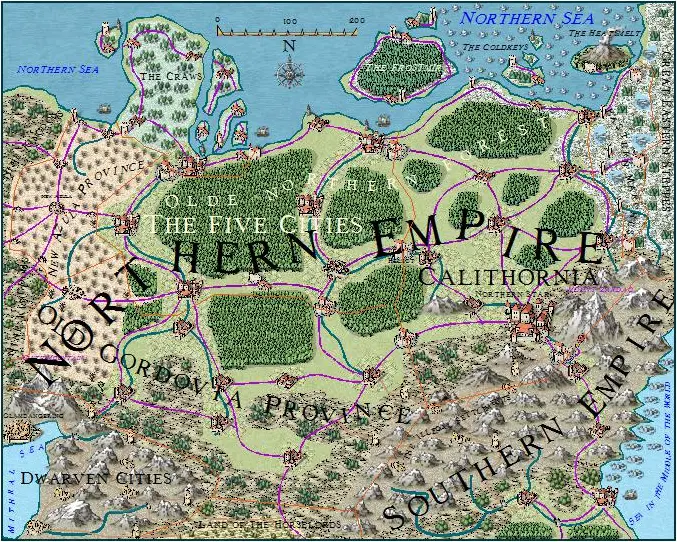
Campaign Cartographer Pro
Introduction:
ProFantasy Software developed Campaign Cartographer Pro, a map-making tool tailored for role-playing and miniature war games. It was my first foray into such a digital creative playground. Campaign Cartographer Pro (or CC3+), created by ProFantasy Software, is a map-making tool designed for role-playing and miniature war games.
It was my first experience with such a digital creative playground. With a CAD engine based on FastCAD, it offers a wide array of features for creating maps across genres like fantasy, modern, and science fiction.
ProFantasy Software developed Campaign Cartographer Pro, a map-making tool designed for role-playing and miniature war games. It offers a wide range of features for creating maps across genres like fantasy, modern, and science fiction, thanks to its CAD engine based on FastCAD.
One of the best parts of this software is the inclusion of the fantastic art of Mike Schley, who has done a ton of work for various TTRPGs, including illustrating maps for Wizards of the Coast.
-
Pros:
-
Extensive Library: A large collection of symbols and textures, including the art of Mick Schley.
-
User-Friendly Tools: Easy-to-use drawing tools for quick map creation
-
Versatile Styles: Supports various map styles and genres
-
Printing Options: Optional hex or grid overlays for printing at any scale
-
Community Forum: Share maps, receive feedback, and access tutorials
-
Cons:
-
Learning Curve: This may require practice to master
-
Compatibility Issues: Windows only; not available for Mac or Linux
-
Development Glitches: Potential bugs or glitches
-
The verdict: Campaign Cartographer Pro is a robust tool for game enthusiasts looking to craft detailed maps. While it offers many features, potential users should be aware of its learning curve and compatibility limitations.
Dungeon Painter Studio
Introduction:
Dungeon Painter Studio, available on Steam, is a rich and versatile tool for designing encounter maps.
Whether you're a beginner or an experienced map creator, it provides a plethora of features to craft your perfect setting. It offers tilesets for designing overland settings, including various terrain types such as mountains, valleys, and forests.
Additionally, users can enrich their maps with significant landmarks, enhancing engagement and storytelling. Although I personally haven't delved deep into this software, its capabilities are evident, and it is also adept at creating dungeons and buildings.
With its easy export options to various Virtual Tabletops (VTTs) and a diverse collection of tilesets, it stands out. Intriguingly, despite being in Early Access since 2017, the software sees regular monthly content updates, attesting to its ongoing development and commitment to users.
-
Pros:
-
Quick and Easy: Intuitive interface for creating various types of maps
-
Rich Content: Good-looking objects, textures, and mods for additional customization
-
User-Friendly Effects: Simple effects to enhance visual appeal
-
Search Function: Useful for finding specific objects or features
-
Responsive Design Team: Active engagement with user feedback
-
Customization: Ability to add personal objects and styles
-
Cons:
-
Some may be curious about the "painter" aspect, but they must be aware that there is much less flexibility compared to tools such as Photoshop.
-
Interface Clarity: Some buttons may be unclear to new users
-
Performance Issues: The system may slow down if open for extended periods
-
Rotation Challenges: Issues with group rotation using horizontal or vertical mirroring
-
World Map Creation: Possible but requires extra effort; primarily built for dungeons
-
Update Frequency: Irregular updates may affect usability
-
The verdict: Dungeon Painter Studio offers a powerful platform for designing encounter maps. Its rich features and user-friendly interface make it a valuable tool for novice and experienced map creators. However, users should know some limitations regarding world map creation and check their computers specs to ensure good system performance.

Inkarnate
Introduction:
Inkarnate is a versatile fantasy map-making platform offering free and premium versions. Designed for ease of use, it's a go-to tool for creating maps for worlds, regions, cities, battles, and more.
I enjoyed using this one; just browsing through their user gallery demonstrates the power of this service to help creators make absolutely beautiful maps in an illustrated or painted style.
When you sign up, you have access to a good number of styles as templates, and it does not take long to begin tinkering and producing fun and attractive results that outpace the learning curve.
-
Pros:
-
User-Friendly: Easy to use and free to try.
-
Regular Updates: Frequent updates, support, and art packs for subscribers
-
High-Quality Assets: Crystal clear stamps and textures for digital and printed formats
-
Cons:
-
Limited Assets: A restricted selection of tools and assets
-
Lacks Detail: Options for detailed maps may be limited
-
Features:
-
Map Types: Create world, region, city, battle, and scenery maps
-
Diverse Elements: Include landmasses, bodies of water, mountains, forests, cities, roads, etc
-
Artistic Flexibility: No artistic skill is required, with a wide variety of map assets
-
World Maps: Create entire worlds, continents, and empires with various art and biomes
-
Regional Maps: Design detailed maps for individual regions
-
City & Village Maps: Unique city and village maps with various stamp styles and races
- To generate awesome city names, try Scabard's Fantasy City Name Generator
-
Battlemaps: Overhead battle maps for virtual tabletop platforms or print
-
Interior Maps: Build interiors like taverns and houses
-
Intuitive Interface: High-quality art, asset variety, ready-to-use maps, regular updates, and an active user community
-
The verdict: Inkarnate is an accessible tool for creating visually appealing fantasy maps. While it offers a wide range of features, users seeking highly detailed maps may find some limitations.
Other World Mapper
Introduction:
Other World Mapper is a user-friendly and powerful tool for creating detailed fantasy maps. It is a top choice for gamers, role players, writers, and game developers.
It allows for deep customization and creativity, and it is easy to use. I particularly like how it handles layers and labeling of elements within the map.
Its tools to create continents, geographical features, and regions are helpful, and its art management system makes it easy to create maps without having to memorize menu commands.
I personally prefer it to Campaign Cartographer because of its straightforward usability. Notably, you can incorporate symbols from Campaign Cartographer into Other World Mapper because they share a common symbol file type (SVC).
This flexibility is possible thanks to the GNU General Public License, which allows users to share and change software as long as they keep the original credit.
-
Pros:
-
High Customization: Options for borders, textures, fills, effects, and more
-
Art Importation: Import personal art for unique map creation
-
Multiple Styles: Realistic, hand-drawn, or pixel art styles are supported
-
Asset Library: Extensive library of assets and symbols, or create your own
-
Community Forum: Share maps, receive feedback, and access tutorials
-
Cons:
-
Compatibility: Not available for Linux
-
Learning Curve: This may require trial and error to master
-
Development Issues: Potential bugs or glitches
-
No Online Version: Lacks cloud storage or online access
-
The verdict: Other World Mapper is a robust tool for map enthusiasts looking to bring their fantasy worlds to life With its rich features and customization, it offers endless possibilities for creativity. However, potential users should know its compatibility limitations and learning curve

Wonderdraft
Introduction:
In the realm of fantasy storytelling, whether it be for novels, role-playing games, or visual narratives, the importance of a well-designed map cannot be understated.
Enter Wonderdraft – a map-making wizard that's become an indispensable tool for artists, gamemasters, and writers seeking to breathe life into their imagined worlds. As a cross-platform tool, it caters to both Windows and MacOS users, ensuring that creativity knows no bounds.
One of Wonderdraft’s standout features is its suite of premium tools. Not only can users sculpt continents and islands with ease, but they can also infuse their maps with intricate details, from towering mountains to sprawling forests.
Its effects arsenal ensures that maps possess the ethereal aura commonly found in fantasy novels, giving artists the power to transport their audience to another realm at first glance.
Priced at a reasonable one-time purchase price, Wonderdraft stands as a testament to affordability without compromising on quality. Its user-friendly interface is intuitive enough for those venturing into map-making for the first time, yet boasts a depth that professionals will find satisfying.
Whether you're sketching the first outlines of a mythical land or refining the map of a well-established fantasy empire, Wonderdraft is the comrade you'd want by your side.
-
Pros:
-
Cross-Platform Solution: Compatible with various operating systems
-
Premium Tools: Extensive features for generating realistic landmasses, artistic rivers, roads, and more
-
One-Time Purchase
-
Cons:
-
Limited Support: May lack support for specific devices or platforms
-
Learning Curve: Some users may find it challenging to master all features
-
Elements to Include:
-
Landmasses: Consider different types and patterns
-
Natural Features: Include trees, mountains, houses, and other elements to enhance the map's realism
-
The verdict: Wonderdraft provides a powerful and user-friendly platform for creating fantasy maps. With its wide range of tools and one-time purchase options, it is an excellent choice for beginners and professionals in map creation.