Custom Categories
Create your own Races, Classes, Place Categories, etc without seeing everyone else's
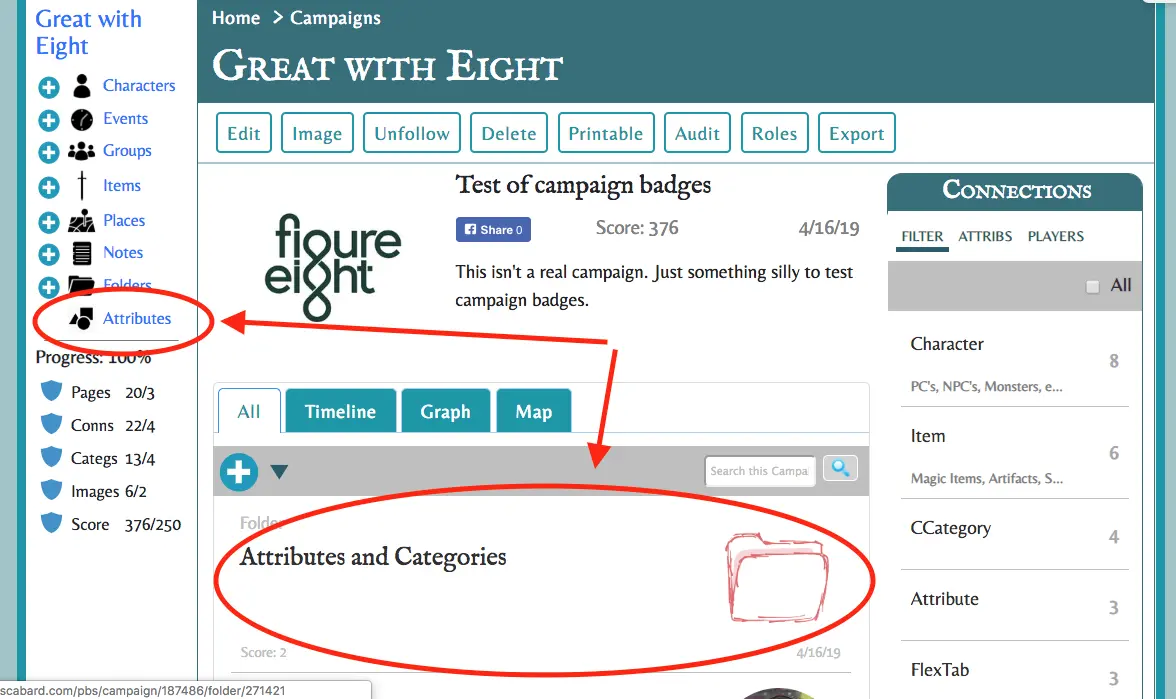 With Custom Categories, you can create new races, classes, place categories, etc.
With Custom Categories, you can create new races, classes, place categories, etc.
Enabling Custom Categories
- Click the "Attributes" link on the left navigation panel of your campaign
- Click the "Enable Custom Categories" button
- You will receive an email once everything is converted
Note: If you see a list of attributes already, then Custom Categories is already enabled.
Adding Custom Categories
There are two ways of adding Custom Categories:
- From an Attribute page (like Race, Place Category, etc)
- Click "Attributes" in left-nav panel
- Click on an Attribute in the tab
- Click the + Button
- Add a Custom Category
- From the connections editor
- Edit connections on a regular page, like a Character
- Enter a category, like Race or Class
- If what you enter isn't available in your campaign yet, it will prompt you to add it
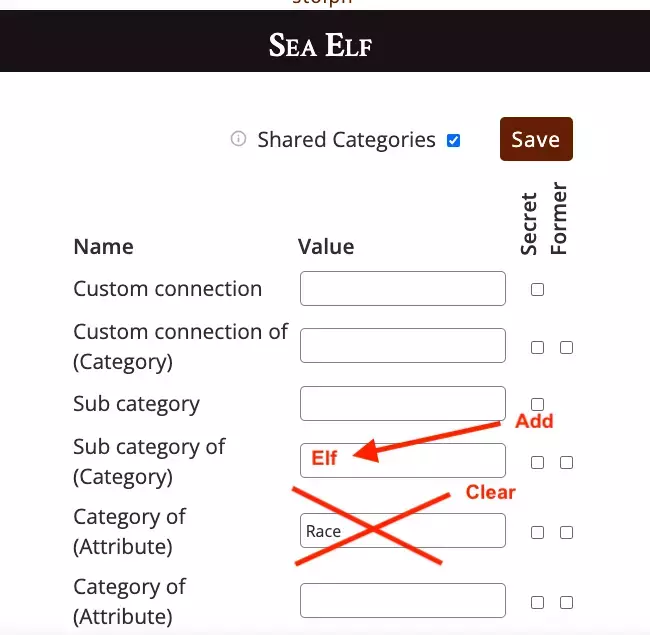
Changing sub-category hierarchies
By default, a new Race, for example, has an "Attribute of" connection to the "Race" attribute.
To change, for example, Sea Elf, to be a sub-category of Elf:
- Go to the "Sea Elf" category page and click "Connections"
- Clear the Category of (Attribute) field
- Add "Elf" to the "Sub-Category of (Category) field
- Save
Learn about the Shared Categories Checkbox
Note: Custom Categories is now a free core feature.

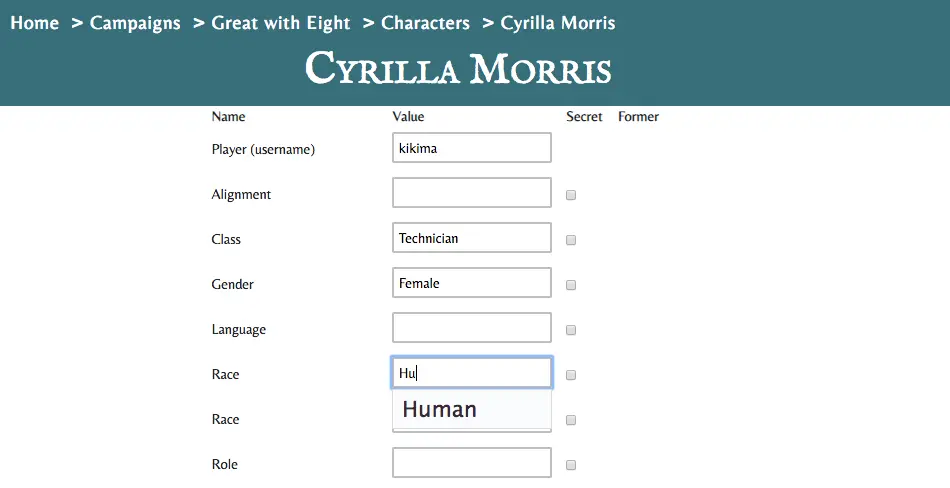 But when you edit connections, at least for those 3 attributes, you'll be able to assign custom categories. Unlike old-style categories, you can create a new custom category from within the connections editor.
But when you edit connections, at least for those 3 attributes, you'll be able to assign custom categories. Unlike old-style categories, you can create a new custom category from within the connections editor.